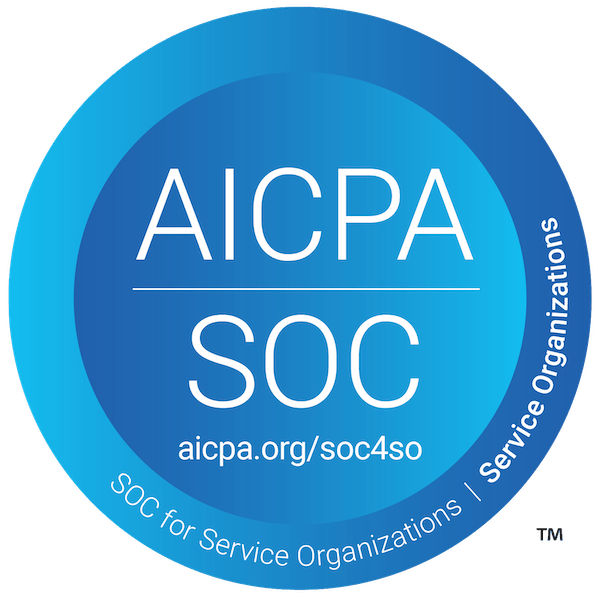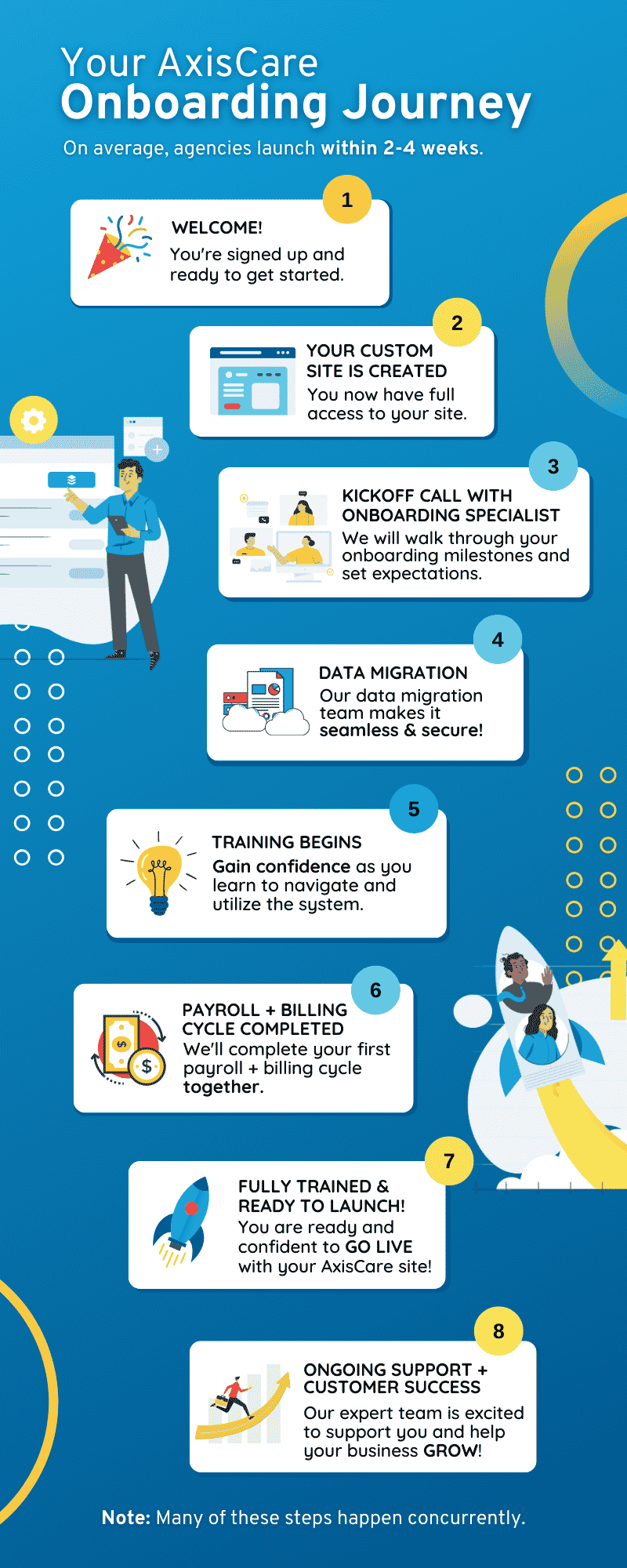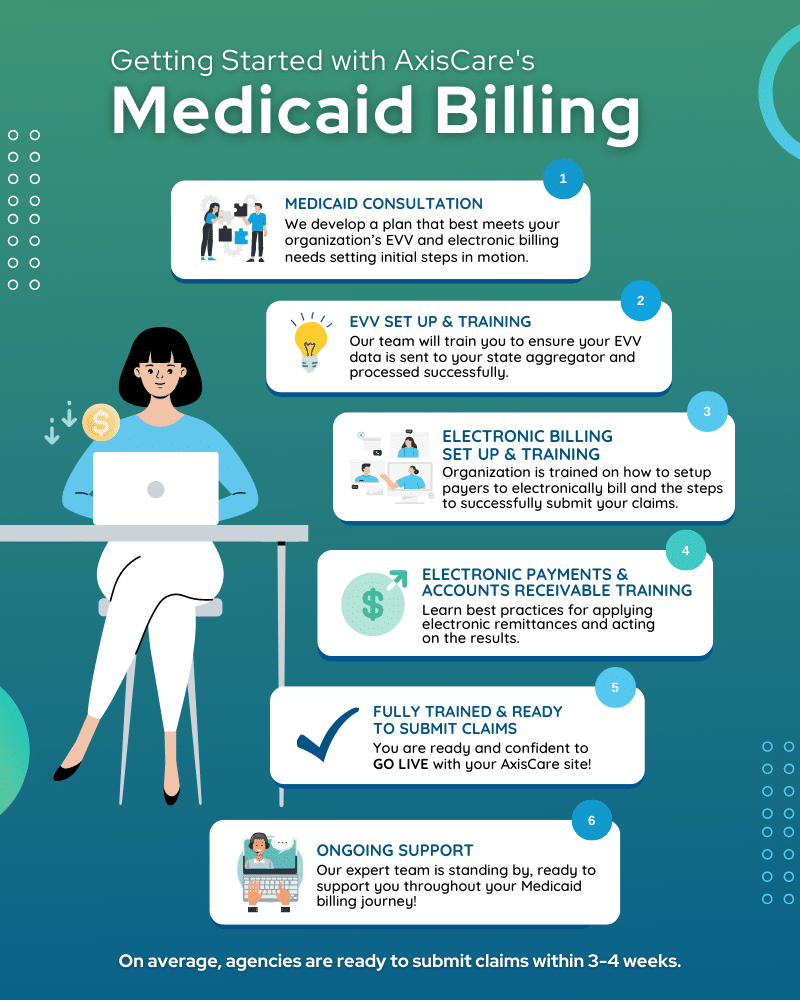There are countless benefits associated with receiving medical care at home, from enhanced comfort for chronically ill individuals to increased convenience for mobility-impaired patients. So many essential services can be provided outside of a traditional hospital environment, as long as you have the right tools on your side.
“Point of care” refers to the physical location in which health services are being provided – in this case, that’s at the patient’s home. If this is a service offered by your organization, read on to discover how point of care software can get the job done safer, more easily, and more efficiently.
Key Features and Functions
This type of software is an all-in-one hub for tracking, managing, and communicating health information. It provides practitioners with a comprehensive set of tools to manage patient care efficiently, make informed decisions, and enhance the overall clinical workflow.
Real-time Data Access
Point of care software makes it easy for caregivers to access vital, up-to-date information on the go – no need to have hard-copy documentation on hand.
- Electronic Health Records (EHR)
Simply put, home care cannot be provided without a patient’s complete health records, and EHR technology makes them available from anywhere. These digitized documents tell practitioners everything they need to know about someone’s medical history, past and current treatment plans, medications, immunizations, allergies, and more. - Lab Results and Imaging
Copies of previous scans and tests can also be accessed via a point of care software. In a home care environment, this information can be used for progress monitoring, treatment planning, and even patient education.
Ease of Use
Like any software, your point of care platform should be easy to use and intuitive. If it’s not, adoption is sure to suffer among both your field and office teams. Onboarding new processes can be a challenge at the best of times, so make sure to look out for these key features if you want to stick the landing.
- Mobile Apps
Mobile teams need mobile apps! From tracking their hours to accessing patient information, caregivers should be able to complete all of their essential tasks from the comfort of their phones. In most cases, carrying around a tablet or laptop is much too cumbersome. - Compatibility
Introducing a new solution into your workflow should decrease friction for your users, not add more steps. Make sure your chosen platform can integrate with your existing software to keep operations running smoothly and efficiently.
Medication Management
Many patients take multiple medications at different times of day. It’s important to be aware of any potential interactions between them and make sure they’re being taken at the right time. Point of care software can help caregivers with prescribing, administering, and tracking medications, including sending reminders to patients.
Interoperability and Patient Portal
Interoperability refers to the software’s ability to seamlessly exchange and integrate data with other healthcare systems and providers. A patient portal, which is often a component of interoperable software, allows patients (and their families, if applicable) to access their health information.
Clinical Decision Support
Clinical decision support is a feature that provides healthcare professionals with evidence-based best practices and relevant patient data to assist in making informed clinical decisions.
- Clinical Protocols and Procedures
Caregivers can refer to these guidelines at any time when faced with a patient decision. By following established protocols, they can provide more consistent service and reduce risk along the way. - Allergy and Medication Lists
Point of care solutions keep critical patient information like allergy and medication lists at caregivers’ fingertips. That way, they can avoid any problematic medication interactions or potential contamination with allergens.
Automated Scheduling
Establishing a digital scheduling system that is accessible by all stakeholders can reduce communication issues and eliminate human error. Look for features like one-click event creation, integrated caregiver chat, and mobile app compatibility.
Integration with Devices and Systems
Your chosen software should have the ability to integrate with point of care devices, such as glucose monitors or lateral flow assays, to streamline data collection and analysis.
- Medical Monitoring Devices (E.g., Monitors, EKGs)
Compatible devices will be able to send patients’ health information directly to your point of care software. That way, doctors and other healthcare professionals outside the home care environment can have access to accurate data in real time. - Laboratory and Imaging Systems
The same is true for laboratory and imaging systems. Proper integration with these machines will allow practitioners to upload essential patient scans and results for quick and effective diagnosis and treatment. - Health Information Exchanges (HIEs)
HIEs are digital systems that enable secure sharing of electronic health information between hospitals, clinics, labs, and other stakeholders. They ensure interoperability between different healthcare platforms, transfer data according to strict safety protocols, and help create more robust patient health records. - Electronic Visit Verification (EVV)
EVV is an accountability feature that documents and verifies when a caregiver or home health practitioner visits a patient’s home and delivers care.
Communication and Collaboration
In healthcare, time is often of the essence, and information must be accurate beyond a shadow of a doubt. For these reasons and more, your point of care software should make it easy for dispersed teams to stay connected.
- Two-Way Chat
For more time-sensitive inquiries and concerns, a two-way chat feature can connect caregivers with office staff for quick resolution. - Telehealth
This home healthcare service bridges the gap between the doctor’s office and patients’ homes, connecting the two via video chat to enable live discussions without leaving the house. - Remote Monitoring
Remote monitoring systems make it possible to keep tabs on patients’ health, even when caregivers aren’t around. Technology like glucose monitoring systems and remote ECG devices can deliver real-time updates to healthcare practitioners.
How to Choose a Point of Care Software
There are plenty of point of care solutions out there for your organization to choose from. Here’s how to make sure you end up with the right platform for your needs.
Understand Your Healthcare Setting
Before choosing a point of care software, it’s crucial to understand and define your healthcare setting. For example, small organizations may have different needs compared to larger organizations with more elaborate hierarchies and more stakeholders.
Evaluate Essential Features
Each software will come with its own unique set of features. Take a good look at what each one offers to understand which ones are a fit for your organization. Remember – more features doesn’t necessarily make for a better platform. Look for quality and alignment over quantity!
User Training and Onboarding
Your chosen provider should have adequate resources for training and onboarding in order to facilitate adoption and user satisfaction long-term.
Adhere to Regulatory Compliance
Regulatory compliance is a fundamental aspect of healthcare software selection. Point of care software must adhere to industry standards and regulations, such as HIPAA, in every capacity – including features like document sharing and in-platform chat.
Trial Period and Testing
Before making a final decision, it’s best to request a trial period or access to a demo version of the software. There’s no substitute for clicking around and exploring in real time to get a feel for your new solution.
Scalability and Customization
Scalability and customization are critical considerations, especially for growing healthcare organizations. Your point of care software should have the ability to accommodate increasing patient volumes and evolving needs over time.
Data Security and Privacy
Healthcare organizations need to ensure that patient data remains confidential and is protected from unauthorized access. Be sure to inquire about how your chosen platform adheres to industry standards.
Interoperability
Interoperability refers to the capability of different systems and software to communicate, exchange data, and work together seamlessly.
Benefits of Point of Care Software
Point of care software can revolutionize the way healthcare organizations go about their daily operations. Here’s what you can expect when you implement a platform that fits your needs.
Improved Communication
By enabling efficient communication between remote and in-office teams, the software ensures that critical patient information, updates, and treatment plans are readily accessible to relevant stakeholders, leading to better-coordinated care and quicker decision-making.
Enhanced Patient Care
With real-time access to patient records, medical histories, and treatment plans, healthcare providers can make well-informed decisions at the point of care. This leads to more accurate diagnoses, personalized treatment strategies, and a higher quality of care across the board.
Creation of Custom Forms
Custom forms ensure that essential patient information is accurately captured, which reduces the risk of human error and yields complete, comprehensive records.
Improved Health Outcomes
With better access to up-to-date patient information, clinical decision support tools, and treatment guidelines, healthcare providers can make more informed and timely decisions in a home care environment.
The Impact of Point of Care Software on Healthcare
Point of care software has everything healthcare organizations need to manage their home care services. From centralizing key documentation and tracking caregiver progress to integrating with remote monitoring technology, these powerful platforms are a gateway to better, safer, more efficient care.
Book a demo with AxisCare to learn more about how our solutions can work for your organization.