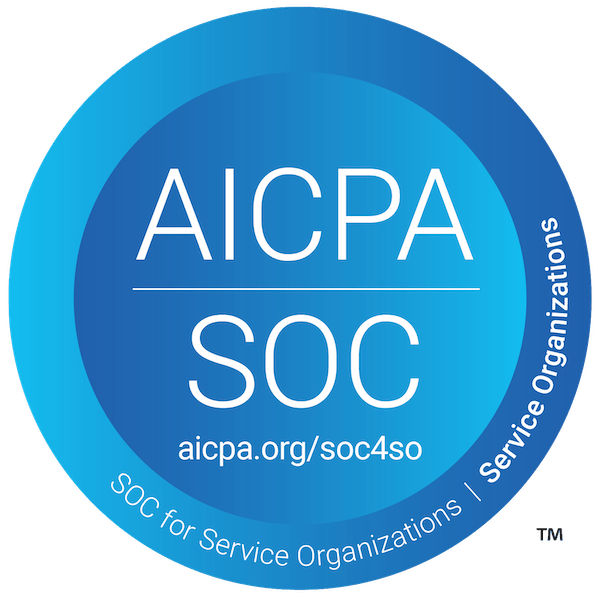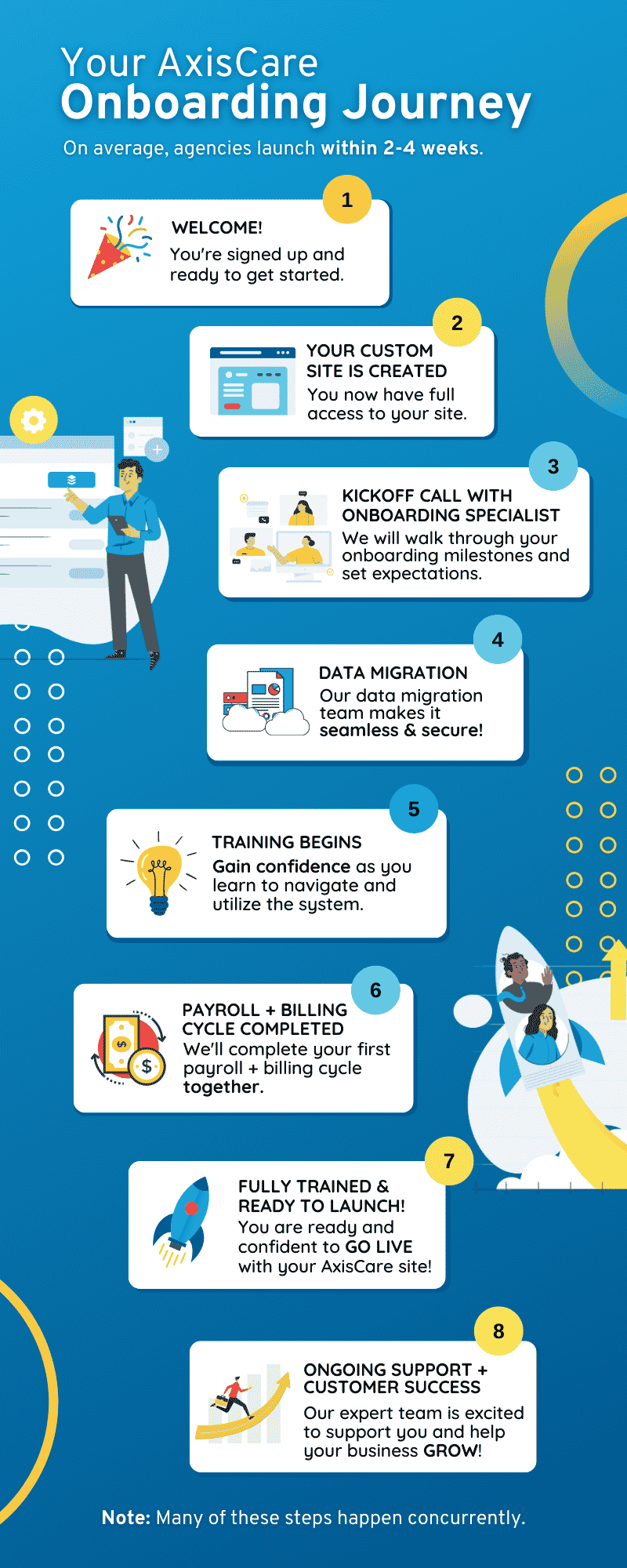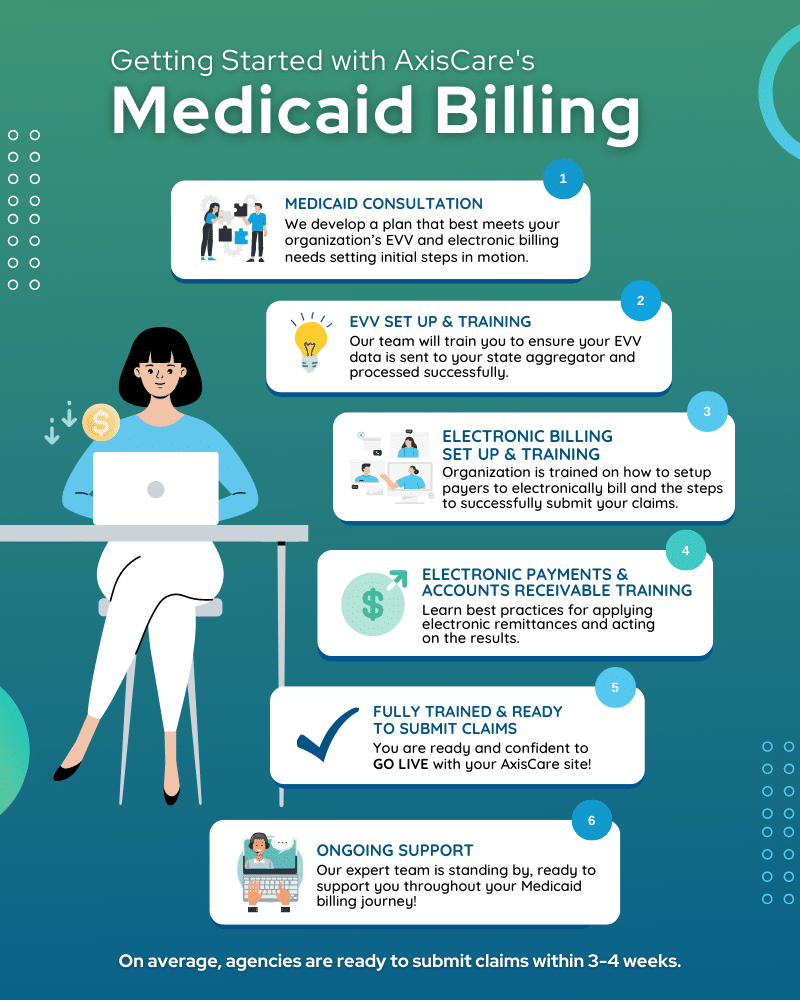Technology makes business transactions smoother, plain and simple. It’s constantly adapting to become faster and more efficient, and agencies must be willing to implement new home care software to stay ahead of the curve and offer top-tier service.
Once you’ve identified a platform that will help you reach your agency’s goals, it’ll be onboarding time. There may be pushback and hesitancy from employees when faced with this change, but any program that will benefit your business will be worth the effort. The goal is to make that transition as seamless as possible to facilitate widespread adoption.
Strategies for Transition of Care Software
The process of choosing and onboarding a new home care platform can be broken down into a few simple steps. Follow these and your agency will be well on its way to a smooth transition!
1. Evaluate Current Care Software
If you’re already using home care software, take some time to list out the pros and cons. What does it do well? What do you feel is lacking? Are there features you find especially useful, others that are collecting dust, or anything that’s missing? This is key information you’ll want to bring to future product demos.
2. Research Potential Vendors
Home care software is a crowded space, so it’s important to do plenty of research. Websites like Capterra and G2 make it easy to compare key industry players side by side, based on real user reviews. If you’re looking to prioritize one particular feature above all others, that can also be a helpful starting point for your research.
3. Request Demos & Trials
After narrowing your research down to a vendor shortlist, it will be time to book some demo calls. This is your moment to explore your potential platforms in-depth and ask as many questions as you like. This will also be a good time to explore each vendor’s capacity for customization, and how much they can tailor their solutions around your unique needs.
4. Migrate Data
Once you’ve chosen a vendor, it’s ready, set, go! First, you’ll need to assess and clean up your existing data to ensure it’s accurate and consistent across the board, then implement a data mapping strategy to match the fields and structures between the old and new systems. Once mapped, the actual migration can take place, from transferring client records and caregiver information to schedules and other relevant data.
5. Test and Validate
Post-migration, thorough testing and validation will be essential to identify and rectify any discrepancies. Your vendor should be present throughout this process, providing additional support and guidance until you can stand on your own two feet.
6. Implement Training Programs
Rollouts don’t happen overnight; they take planning and attention. Employees need a heads-up to prepare themselves for the transition, and they may require some leniency and extra support during this transition. Just as you’re learning the intricacies of this new platform, so are they! Consider software companies that include training programs or a third-party Learning Management System (LMS).
7. Evaluate & Optimize
Your home care software requirements will continue to change over time. Even if your new platform perfectly meets your needs today, it will likely be necessary to install add-ons and download routine updates to keep up with technological improvements. When you view your software transitions as continuous tasks rather than static, once-in-a-decade events, you’ll remain aligned with your competitors and retain your cutting technological edge.

Best Practices for Transition of Care Software
Integrate Robust Data Management
This first step involves creating a centralized system that collects, organizes, and updates patient information throughout their healthcare journey. A well-integrated data management system gives agencies and providers real-time access to accurate and comprehensive patient data, facilitating informed decision-making and reducing the risk of errors during the transition period.
Prioritize Interoperability
Prioritizing interoperability enables different healthcare systems and applications to share information. This ensures that patient data flows smoothly between various healthcare settings, keeping communication channels open and keeping healthcare providers on the same page. Through the use of standardized protocols and data formats, interoperability enhances the continuity of care, minimizes redundancies, and ultimately improves the overall quality of patient outcomes.
Support Discharge Planning
Your chosen software should support your healthcare teams as they coordinate patients’ transitions away from the hospital. This involves providing tools for assessing patient needs, creating personalized care plans, and facilitating communication between practitioners, patients, and their families. A robust discharge planning feature not only enhances patient satisfaction but also reduces the likelihood of readmissions.
Get Your Team on Board
Changes in the workplace can be uncomfortable, and transitions certainly take work. Consider calling a meeting that announces the new system and explains to all employees how this product is designed to make their jobs easier. Highlight the success the software has offered other companies and emphasize what it can do for yours.
Encourage (and Evaluate) Employee Feedback
Keep an open dialogue with your employees while they learn and implement the new system. Even if you provide extensive training, there may still be hiccups along the road. It’s important to ask for direct feedback about the transition using relevant leading questions, such as:
- How are you adapting to the new home care software?
- Is the program assisting you in your day-day work?
- What aspects of the software do you dislike?
- Would you benefit from additional training?
Ultimately, as feedback rolls in, you’ll have a sense of whether your chosen home care software is proving beneficial to you and your team.
Seamless Transition of Care With AxisCare
AxisCare is a top-rated home care software provider for a reason. We’ll be right by your side throughout your transition, making sure that your implementation goes smoothly and that you get buy-in from employees. Request a live demo here!